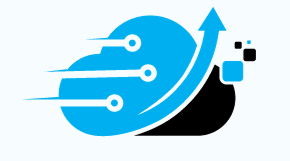Accounts payable (AP) automation has become an essential practice for businesses looking to streamline their financial operations and improve cash flow management. With the rise of remote work and the need for efficient digital solutions, automating the AP process has become more crucial than ever. In this comprehensive guide, we will explore the benefits of AP automation, the steps involved in automating the accounts payable process, and the key considerations to keep in mind. Let’s dive in!
1. Introduction
Automation has revolutionized various aspects of business operations, and accounts payable is no exception. By automating the AP process, businesses can streamline their financial workflows, reduce manual errors, enhance efficiency, and gain better control over their cash flow management. In this guide, we will explore the benefits, challenges, and best practices associated with automating the accounts payable process.
2. What is Accounts Payable?
Definition
Accounts payable refers to the current liabilities or expenses that a company owes to its vendors, suppliers, or employees. It encompasses all the payments that need to be made by the business to fulfill its financial obligations.
Categories of Accounts Payable
Accounts payable can be broadly categorized into the following:
- Business Travel Expenses: These include expenses related to business travel, such as airline tickets, hotel reservations, and car rentals.
- Vendor/Supplier Payments: These payments are made to vendors or suppliers for goods or services provided to the business. They can include payments for raw materials, utilities, leasing costs, and other procurement-related expenses.
- Internal Payments: Internal payments refer to business expenses incurred internally, often known as petty cash expenses. These expenses are typically smaller in nature and can include office supplies, small-scale purchases, or lunch meetings.
Managing accounts payable effectively is crucial for businesses to maintain good relationships with vendors, control costs, and ensure timely payments.
3. The Accounts Payable Process
The accounts payable process involves several steps to ensure accurate recording and payment of liabilities. Let’s take a closer look at each stage of the process:
Purchase Order Creation
The process begins with the creation of a purchase order (PO) when a business decides to make a purchase. The PO includes details such as order quantities, services to be rendered, and delivery dates.
Recording the Purchase Order
The accounts payable department collects and records the purchase order, ensuring that all relevant details are accurately captured.
Receiving Receipt Creation
Once the goods or services are received, a receiving receipt is created. This step involves comparing the purchase order with the actual deliverables to confirm their quality and quantity.
Receiving Vendor Invoice
The vendor provides an invoice specifying the cost, quantity, and total price of the deliverables. This invoice serves as a formal request for payment.
Reviewing and Matching Invoice
Most accounts payable teams perform a three-way match, comparing the original purchase order, the vendor invoice, and the receiving report. This ensures that the details on the invoice match the final payment.
Invoice Approval
Before payment can be made, the invoice must be approved by employees responsible for purchasing goods and services. This step ensures that all expenses are valid and authorized.
Capturing Invoice in General Ledger
The approved invoice is recorded in the company’s general ledger (GL). This involves manually entering vendor details, deliverable items, prices, and GL codes.
Invoice Payment
Once the invoice is approved and captured in the GL, the accounts department proceeds with payment. This can be done through electronic payments or by mailing checks.
The manual accounts payable process can be time-consuming, error-prone, and lack visibility. Automating this process can help businesses overcome these challenges and achieve greater efficiency.
4. Challenges in Manual Accounts Payable Processing
While manual accounts payable processing has long been the traditional approach, it comes with several challenges. Let’s explore some of the key challenges businesses face when relying on manual AP processes:
Risk of Errors and Mistakes
Manual data entry increases the risk of errors and mistakes, which can lead to incorrect payments, duplicate entries, or missed invoice details. These errors can have financial implications and strain vendor relationships.
Delayed Processing Time
Manual accounts payable processing is time-consuming, involving tasks such as data entry, manual matching of invoices, and physical document management. This can result in delayed processing and payment cycles, impacting vendor relationships and cash flow management.
Fraudulent Activities
Manual processes are more susceptible to fraudulent activities, including invoice fraud, unauthorized payments, or duplicate payments. Fraudulent activities can go unnoticed for extended periods, resulting in financial losses for the business.
Lack of Visibility and Control
Manual processes often lack visibility and control, making it difficult to track the status of invoices, identify bottlenecks in approval workflows, or have real-time insights into financial data. This lack of visibility can hinder decision-making and financial planning.
By automating the accounts payable process, businesses can overcome these challenges and unlock various benefits.
5. Benefits of Automating the Accounts Payable Process
Automating the accounts payable process offers several advantages for businesses. Let’s explore some of the key benefits:
Improved Efficiency and Accuracy
AP automation significantly improves efficiency by reducing manual data entry, automating approval workflows, and streamlining document management. This leads to faster processing times, fewer errors, and improved accuracy in recording and payments.
Time and Cost Savings
Automation reduces the time spent on manual tasks, allowing employees to focus on more value-added activities. Additionally, automation eliminates the need for physical document storage, reducing costs associated with paper-based processes.
Enhanced Financial Controls
AP automation provides better financial controls by implementing standardized approval workflows, enforcing compliance with company policies, and reducing the risk of fraudulent activities. The system provides a clear audit trail and ensures that payments are made only to authorized vendors.
Streamlined Approval Workflows
Automated approval workflows ensure that invoices are routed to the appropriate individuals for review and approval. This eliminates bottlenecks, reduces processing time, and provides better visibility into the status of invoices.
Better Vendor Relationships
Prompt and accurate payments improve vendor relationships, as businesses can take advantage of early payment discounts and avoid late payment penalties. Automation also enables businesses to maintain a complete record of vendor interactions, facilitating better communication and negotiation.
Automating the accounts payable process involves implementing various technological solutions and best practices. Let’s explore how businesses can embark on their AP automation journey.
6. How to Automate Accounts Payable
Automating accounts payable can be achieved through the implementation of various strategies and technologies. Here are six key ways to automate the accounts payable process:
E-invoicing
E-invoicing replaces traditional paper invoices with digital invoices, reducing manual data entry and improving accuracy. Employees can use receipt scanner apps to capture invoice details using optical character recognition (OCR) technology. This eliminates the need for manual data entry and minimizes errors.
Streamlining the Approval Process
Automation allows businesses to streamline the approval process by implementing digital workflows. Approvers can access an online dashboard where they can review and approve invoices. This provides transparency, reduces processing time, and ensures timely payments.
Integration with Accounting Software
Integrating AP automation with accounting software, such as NetSuite, Sage Intacct, or QuickBooks, enables seamless data transfer and synchronization. This eliminates the need for manual entry and ensures that financial data is accurate and up to date.
Implementing OCR Technology
Optical character recognition (OCR) technology can automate the extraction of data from invoices and other financial documents. OCR software reads and interprets information from scanned or digital documents, reducing the need for manual data entry and improving accuracy.
Automating Payment Processes
Automation can be extended to the payment processes, allowing businesses to make electronic payments directly from their AP system. This eliminates the need for manual check writing or manual bank transfers, reducing processing time and ensuring timely payments.
Centralizing Data and Document Management
By centralizing data and document management in a digital system, businesses can eliminate the need for physical document storage and improve accessibility. Digital systems allow for easy retrieval and tracking of invoices, reducing the risk of misplaced or lost documents.
7. Choosing the Right AP Automation Solution
When selecting an AP automation solution, businesses should consider several factors to ensure they choose the right fit for their needs. Here are some key considerations:
Key Features to Look for
Evaluate the features offered by different AP automation solutions. Look for features such as e-invoicing, automated approval workflows, integration capabilities, reporting and analytics, and payment automation.
Scalability and Integration Capabilities
Consider the scalability of the AP automation solution and its ability to support your business’s future growth. Additionally, assess its integration capabilities with existing accounting software or other business systems.
User-Friendly Interface
Choose a solution that offers a user-friendly interface and intuitive navigation. This will simplify the onboarding process and minimize the learning curve for employees who will be using the system.
Security and Compliance
Ensure that the AP automation solution adheres to the necessary security and compliance standards, such as data encryption, secure data storage, and compliance with relevant regulations (e.g., GDPR, HIPAA).
Vendor Support and Training
Consider the level of vendor support and training provided. A reliable vendor should offer comprehensive training resources, responsive customer support, and ongoing assistance as you implement and use the AP automation solution.
8. Implementing AP Automation: Best Practices
Implementing AP automation requires careful planning and execution. Here are some best practices to consider:
Assessing Current Processes and Pain Points
Evaluate your existing accounts payable processes to identify pain points and areas for improvement. This assessment will help you define your automation goals and prioritize the features and functionalities you require.
Setting Clear Goals and Objectives
Clearly define your goals and objectives for implementing AP automation. Identify the specific outcomes you want to achieve, such as reducing processing time, improving accuracy, or enhancing financial controls.
Collaborating with Stakeholders
Involve all relevant stakeholders, including finance teams, IT departments, and end-users, in the implementation process. Collaboration ensures that all perspectives are considered, and the solution meets the needs of different teams.
Conducting Pilot Testing
Before deploying the AP automation solution across the entire organization, conduct pilot testing with a smaller group of users. This allows you to identify any issues or areas for improvement and make necessary adjustments.
Training and Onboarding
Provide comprehensive training to employees who will be using the AP automation solution. This will ensure that they understand how to use the system effectively and maximize its benefits.
Continuous Evaluation and Improvement
Regularly evaluate the performance and effectiveness of the AP automation solution. Collect feedback from users and identify areas for improvement or additional features that could enhance the automation process.
9. Case Studies: Real-World Examples of AP Automation Success
To understand the impact of AP automation, let’s explore a few real-world case studies:
TST Construction: Reducing Reimbursement Time
TST Construction successfully implemented AP automation, reducing their reimbursement time from two months to just 20 days. By automating the approval process and streamlining document management, TST Construction achieved greater efficiency and improved vendor relationships.
3CX: Streamlining Expense Management
3CX, a leading software communications provider, simplified their expense management process by implementing AP automation. By automating invoice processing, approval workflows, and payment reconciliation, 3CX achieved significant time savings and improved financial control.
Autochek Africa: Automating Policy Compliance
Autochek Africa, an automotive technology company, automated their AP process to ensure policy compliance and reduce the risk of fraudulent activities. With AP automation, Autochek Africa achieved better visibility into expenses, enhanced financial controls, and improved vendor relationships.
These case studies demonstrate the tangible benefits that businesses can achieve by automating their accounts payable process.
10. Conclusion
Automating the accounts payable process is a critical step towards streamlining financial operations, improving efficiency, and enhancing cash flow management. By leveraging AP automation solutions, businesses can reduce errors, save time and costs, enhance financial controls, and strengthen vendor relationships. As technology continues to evolve, businesses that embrace AP automation will be better positioned to thrive in an increasingly digitized world. Take the first step towards AP automation and unlock the benefits it offers to your business!