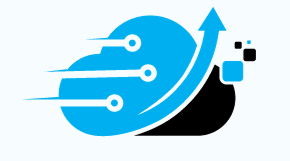Introduction
In today’s digital age, having a strong online presence is crucial for businesses. One way to achieve this is by creating a unique and functional website. Figma, a popular design tool, allows designers to create stunning website prototypes. However, to bring these designs to life, they need to be converted into a fully-functional website. That’s where WordPress, a powerful content management system (CMS), comes in. In this comprehensive guide, we will explore the process of converting Figma designs to WordPress websites, providing you with the knowledge and tools to create a pixel-perfect website that reflects your unique vision.
1. What is Figma and WordPress?
Understanding Figma
Figma is a web-based design tool that enables designers to create interactive and visually stunning prototypes for websites and applications. With its intuitive interface and powerful collaboration features, Figma has become a go-to tool for designers looking to streamline their design process and create pixel-perfect designs. It allows designers to work in real-time, collaborate with team members, and easily share their designs with stakeholders.
Exploring WordPress
WordPress, on the other hand, is a versatile and user-friendly content management system (CMS) that powers over 40% of all websites on the internet. It provides a platform for creating and managing websites, blogs, and online stores without the need for extensive coding knowledge. With its vast library of themes and plugins, WordPress offers endless possibilities for customization and functionality.
2. The Importance of Figma for WordPress Website Design
Collaboration and Real-Time Feedback
One of the key advantages of using Figma for WordPress website design is its collaboration features. Designers can easily invite team members and stakeholders to view and provide feedback on their designs in real-time. This streamlines the feedback process, ensuring that everyone is on the same page and can contribute to the design’s success.
Design Flexibility and Customization
Figma allows designers to create intricate and unique designs that can be easily translated into WordPress websites. With its wide range of design tools and features, designers can customize every aspect of their designs, from typography and colors to layout and interactions. This level of design flexibility ensures that the final WordPress website accurately reflects the designer’s vision.
3. Converting Figma Designs to WordPress: Methods and Techniques
Manual Conversion: Figma to HTML to WordPress
One approach to converting Figma designs to WordPress is by manually converting the designs to HTML code and then integrating them into a WordPress theme. This method requires knowledge of HTML, CSS, and PHP. Designers can export their Figma designs as image assets and then use HTML and CSS to recreate the design structure. Once the HTML version is complete, it can be transformed into a WordPress theme by developing the necessary files, such as header, footer, and style.css.
Using Starter Themes for Direct Conversion
Another method involves using pre-built starter themes that provide the basic structure and functionality of a WordPress website. Designers can select a starter theme that closely matches their Figma design and then customize it by filling in the HTML code from their design. This method is less time-consuming than manual conversion and allows designers to focus on the visual aspects of the website.
Leveraging Page Builders for Seamless Design Transfer
Page builders are plugins or themes that enable designers to create complex page layouts using a drag-and-drop interface. These tools often integrate seamlessly with WordPress and allow designers to recreate their Figma designs directly within the WordPress environment. Page builders offer a high level of design flexibility and can save time by eliminating the need for extensive coding.
Third-Party Service Providers for Effortless Conversion
For those who prefer a hassle-free conversion process, third-party service providers offer specialized services to convert Figma designs to WordPress. These providers have expertise in both Figma and WordPress and can handle the entire conversion process, ensuring a seamless transition from design to a fully functional WordPress website. This option is ideal for designers who want to focus on the creative aspects of their work while leaving the technical details to the experts.
4. Top 3 Figma to WordPress Service Providers
FigmaFy: Your One-Stop Solution
FigmaFy is a leading conversion solution that specializes in transforming Figma designs into highly responsive and bug-free WordPress websites. With a focus on clean and efficient code, FigmaFy ensures that your designs are faithfully translated into functional websites. Trusted by top agencies and brands, FigmaFy offers a reliable and efficient solution for converting Figma designs to WordPress.
PolyUno: Transforming Digital Journeys
PolyUno is a comprehensive platform that offers a range of services, including software development and UI/UX design. They provide expertise in converting Figma designs to WordPress, ensuring a smooth and seamless transition. With a team of experienced professionals, PolyUno can help transform your digital journey and bring your Figma designs to life on the WordPress platform.
Toptal.com: Connecting with Top Talent
Toptal.com is a platform that connects businesses with top freelance software developers, designers, and project managers. Their network of talent includes top UI/UX designers who can assist in converting Figma designs to WordPress. With a rigorous screening process, Toptal ensures that you have access to the best professionals in the industry.
5. Benefits of Converting Figma Designs to WordPress
Enhanced Website Functionality
By converting Figma designs to WordPress, designers can leverage the extensive functionality offered by the WordPress platform. WordPress provides a wide range of plugins and themes that can enhance the functionality of the website, such as e-commerce capabilities, contact forms, and search engine optimization (SEO) tools. This allows designers to create websites that are not only visually appealing but also highly functional.
Seamless Content Management
WordPress is renowned for its user-friendly content management system, making it easy for website owners to update and manage their website content. By converting Figma designs to WordPress, designers can ensure that clients have full control over their website’s content, allowing them to make updates and changes without the need for technical expertise. This empowers clients to keep their website content fresh and relevant.
Improved Collaboration and Workflow
WordPress’s built-in collaboration features, combined with the collaborative nature of Figma, create a powerful workflow for designers and developers. By converting Figma designs to WordPress, designers can seamlessly transfer their designs to developers, who can then bring them to life on the WordPress platform. This collaborative workflow ensures that the final website accurately reflects the designer’s vision while incorporating the technical expertise of the development team.
6. Case Studies: Successful Figma to WordPress Conversions
Easy Timeshare Relief (ETR)
Easy Timeshare Relief (ETR), a family-owned business, required a website that showcased their services and helped generate leads. By converting their Figma designs to WordPress, the ETR team was able to create a visually stunning and user-friendly website. The seamless integration of Figma designs into WordPress allowed for efficient content management and easy updates, resulting in an engaging and effective website.
Seidman Law Group
Seidman Law Group, a law firm specializing in personal injury cases, needed a website that reflected their professionalism and expertise. By converting their Figma designs to WordPress, the Seidman Law Group was able to create a website that effectively communicated their brand and services. The WordPress platform provided the necessary functionality to showcase case studies, testimonials, and contact forms, ensuring a seamless user experience.
7. Best Practices for a Smooth Figma to WordPress Conversion
Optimizing Design Elements for Web
When converting Figma designs to WordPress, it’s important to optimize design elements for the web. This includes optimizing images for web use, ensuring proper typography and font sizes, and optimizing layouts for different screen sizes. By following best practices for web design, designers can ensure that their Figma designs translate seamlessly into the WordPress environment.
Ensuring Responsiveness and Mobile-First Design
With the increasing use of mobile devices, it’s crucial to ensure that WordPress websites are responsive and optimized for mobile viewing. Designers should prioritize a mobile-first design approach, ensuring that their Figma designs are adaptable to different screen sizes and provide a seamless user experience across devices. This can be achieved by using responsive WordPress themes and testing the website on various devices.
Testing and Debugging for a Flawless User Experience
Before launching a WordPress website, thorough testing and debugging are essential. Designers should test the website’s functionality, performance, and compatibility across different browsers and devices. This ensures a flawless user experience and helps identify any potential issues that need to be addressed before the website goes live. Regular maintenance and updates are also crucial to keep the website running smoothly.
8. Tips for Designing a Figma-Friendly Website
Choosing the Right Figma Plugins and Resources
Figma offers a wide range of plugins and resources that can enhance the design process and improve productivity. Designers should explore the Figma plugin marketplace and leverage tools that streamline the conversion process, such as plugins for exporting assets or generating CSS code. By using the right plugins and resources, designers can optimize their workflow and create Figma designs that are easily transferable to WordPress. For freelance designers, incorporating a freelance agreement template into their workflow can also be beneficial for managing client relationships and project scopes.
Organizing and Structuring Figma Files for Easy Conversion
To facilitate a smooth conversion from Figma to WordPress, designers should adopt a systematic approach to organizing and structuring their Figma files. This includes naming layers and components logically, grouping related elements, and using consistent naming conventions. By maintaining a clean and organized Figma file, designers can ensure that developers can easily understand and translate their designs into WordPress.
Collaborating with Developers and Designers for Seamless Integration
Effective collaboration between designers and developers is crucial for a successful Figma to WordPress conversion. Regular communication, sharing of design assets and specifications, and feedback loops are essential to ensure that the final WordPress website accurately reflects the original Figma design. Collaboration tools, such as project management platforms or design handoff tools, can facilitate this process and streamline communication between designers and developers. Once your design is seamlessly integrated, a growth marketing strategy template can be the next step to ensure your website reaches its full potential.
9. Stay Updated: Latest Trends in Figma and WordPress Integration
Figma Plugins for WordPress Development
As the Figma and WordPress integration evolves, new plugins are constantly being developed to enhance the design-to-development workflow. Designers should stay updated on the latest Figma plugins that cater specifically to WordPress development. These plugins can automate tasks, improve collaboration, and streamline the conversion process, making it easier than ever to convert Figma designs to WordPress.
WordPress Themes Designed with Figma
In recent years, designers have started creating WordPress themes directly in Figma, allowing for a seamless transition from design to development. Designers can explore the growing library of WordPress themes designed in Figma and choose a theme that closely matches their vision. This approach eliminates the need for extensive customization and ensures that the final WordPress website accurately reflects the original Figma design.
10. Conclusion
Converting Figma designs to WordPress opens up a world of possibilities for designers and businesses. By leveraging the power of WordPress, designers can transform their stunning Figma designs into fully functional and user-friendly websites. Whether through manual conversion, using pre-built themes, or leveraging third-party service providers, the process of converting Figma designs to WordPress offers endless opportunities for creativity and customization. By following best practices, collaborating effectively, and staying updated on the latest trends, designers can unlock the full potential of Figma and WordPress integration, creating websites that captivate users and drive business success.
Remember, the key to a successful Figma to WordPress conversion lies in finding the right balance between design aesthetics and functionality, ensuring that the final website reflects your unique vision while delivering a seamless user experience. With the right tools and resources at your disposal, you can bring your Figma designs to life on the WordPress platform. So, get started today and unleash the full potential of your creativity!