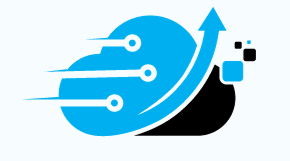WordPress is a popular content management system (CMS) that powers millions of websites around the world. When developing custom functionality for a WordPress site, one important element to consider is retrieving the title of a post or page. Luckily, WordPress provides a built-in function to easily retrieve the title using PHP. In this article, we will explore how to use the get_the_title() function in WordPress and demonstrate various use cases.
Introduction
WordPress offers a robust set of functions that allow developers to interact with the data stored in the CMS. One such function is get_the_title(), which retrieves the title of the current post or page. This function is incredibly useful when building custom WordPress themes or plugins, as it enables you to display the title in various contexts.
Displaying the Post/Page Title
To display the title of a post or page in PHP, you can use the get_the_title() function in conjunction with the echo statement. This will output the title directly to the page, allowing visitors to see the title of the current post or page.
echo get_the_title();
By default, the get_the_title() function retrieves the title for the current global $post object. This means that if you use this function within The Loop, it will display the title of the current post or page. However, if you’re outside The Loop or need to retrieve the title of a specific post or page, you can pass the post or page ID as an argument to the function.
echo get_the_title(123); // Replace 123 with the desired post or page ID
Retrieving the Post/Page Title
In some cases, you may not want to immediately display the title of a post or page, but rather store it in a variable for later use. In such situations, you can use the get_the_title() function and assign its return value to a variable.
$title = get_the_title();
Now, you can use the $title variable in your code and manipulate it as needed. For example, you can incorporate the title into a custom loop or pass it as an argument to another function.
Using the Title for Custom Post Types
WordPress allows you to create custom post types, which are additional content types beyond the default posts and pages. If you have custom post types on your site, you can still use the get_the_title() function to retrieve their titles.
echo get_the_title(456); // Replace 456 with the desired custom post type ID
By specifying the ID of the custom post type, you can easily retrieve its title and display it on your site. This flexibility extends to any custom post type you create, allowing you to access and utilize their titles as needed.
Conclusion
Retrieving the title of a post or page in WordPress using PHP is a straightforward process thanks to the get_the_title() function. By incorporating this function into your custom themes or plugins, you can easily display or retrieve the title of the current post or page, as well as custom post types. This functionality adds flexibility and customization options to your WordPress development projects.
Remember to always consult the official WordPress documentation for more information on the get_the_title() function and other WordPress functions and features. Happy coding!