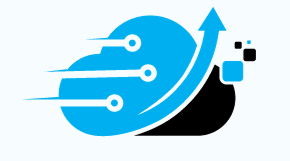Introduction
As a blogger, I’ve come to appreciate the power and versatility of WordPress as a content management system (CMS). It’s no wonder that WordPress is one of the most popular platforms for website creation, powering millions of sites worldwide. However, mastering WordPress can be a daunting task, especially for beginners. In this comprehensive guide, I’ll share my journey of conquering WordPress, providing you with valuable insights and tips to help you navigate this powerful platform successfully.
My Journey with WordPress
The First Attempt: A Rocky Start
When I first ventured into the world of WordPress, I was overwhelmed by the sheer number of options and features available. I struggled to customize my website and make it look the way I envisioned. It was a frustrating experience, and I felt like giving up. But I knew there had to be a better way.
The Second Attempt: Learning from Mistakes
With a bit more knowledge under my belt, my second attempt at WordPress was an improvement. I managed to create a website that looked decent, but I soon realized that it wasn’t optimized for speed and search engines. I knew I needed to dig deeper and find a solution.
Third Time’s a Charm: Conquering WordPress
On my third and final attempt, I was determined to conquer WordPress once and for all. I dedicated countless hours to research, experimenting with different themes and plugins, and learning from experts in the field. Through trial and error, I finally achieved a website that not only looked great but also performed exceptionally well.
Essential Steps to Conquer WordPress
1. Choose the Right Hosting Plan
Selecting the right hosting plan is crucial for a smooth WordPress experience. Look for a provider that offers reliable uptime, fast page load speeds, robust customer support, and competitive pricing. Reputable options like Bluehost or SiteGround are popular choices among WordPress users.
2. Find a Responsive and SEO-Friendly Theme
Your website’s theme sets the tone for its appearance and functionality. Choose a responsive theme that adapts to different screen sizes, ensuring an optimal user experience across devices. Additionally, prioritize an SEO-friendly theme that is optimized for search engines, helping improve your site’s visibility and rankings.
3. Utilize Essential Plugins
Plugins are a powerful way to extend the functionality of your WordPress site. However, it’s important to use them wisely and avoid overwhelming your website with unnecessary plugins. Some essential plugins to consider include Yoast SEO for optimizing your site’s SEO, WPForms for creating user-friendly forms, WordPress chart plugin for creating informative and engaging charts and Jetpack for enhanced security and performance.
4. Optimize Your Website for Speed
Website speed is a critical factor in user experience and search engine rankings. Optimize your site’s speed by using caching plugins, compressing images, minimizing HTTP requests, and choosing a lightweight theme. A fast-loading website not only improves user satisfaction but also boosts your SEO efforts. You can also consider SEO services to help you master this.
5. Leverage Content Delivery Networks (CDNs)
Content Delivery Networks (CDNs) can significantly enhance your site’s performance by delivering cached content from servers located closer to your users’ geographic locations. Popular CDNs such as Cloudflare, MaxCDN, and Amazon CloudFront can help reduce latency and improve loading times.
6. Regularly Back up Your Website
To safeguard your website’s data, regularly back up your site’s files, databases, and content. Use reliable backup plugins like UpdraftPlus or VaultPress, and consider storing backups offsite on platforms like Dropbox or Google Drive. Regular backups ensure that you can quickly restore your site in case of any unforeseen issues.
7. Track Your Website’s Performance with Google Analytics
Google Analytics provides valuable insights into your website’s performance, including traffic, bounce rates, and conversion rates. By analyzing these metrics, you can identify areas for improvement and make data-driven decisions to optimize your website further.
8. Keep Your Website Up-to-Date
Regularly updating WordPress core, themes, and plugins is crucial for maintaining a secure and stable website. Updates often include security patches, bug fixes, and new features that can enhance your site’s performance and protect it against vulnerabilities.
9. Engage with the WordPress Community
Joining the WordPress community offers immense value in terms of support, knowledge sharing, and networking opportunities. Communities like the WordPress subreddit, WordPress Stack Exchange, and WordPress support forums allow you to connect with like-minded individuals, seek assistance, share experiences, and learn from experts who have conquered WordPress themselves.
10. Continued Learning and Growth
Conquering WordPress is not a one-time task but an ongoing process. Stay updated with the latest WordPress trends, attend webinars, read blogs, and explore new plugins and techniques. By continuously learning and adapting to the evolving WordPress ecosystem, you can stay ahead of the curve and maximize the potential of your website.
Conclusion
Mastering WordPress may seem like a daunting task, but with perseverance, the right tools, and a solid plan, you can conquer this powerful platform like a pro. Follow the essential steps outlined in this guide, and don’t forget to embrace the WordPress community for support and knowledge sharing. Whether you’re a seasoned blogger or just starting your online journey, WordPress, combined with a professional Wikipedia page creation service, offers endless possibilities for creating a stunning and successful website. Embrace the challenge, and let your creativity thrive on the WordPress platform.