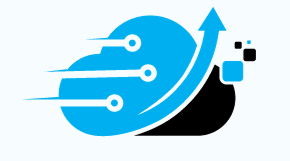When it comes to building a website, choosing the right content management system (CMS) is crucial. Craft CMS and WordPress are two popular options that offer unique features and functionalities. In this article, we’ll compare Craft CMS and WordPress head-to-head to help you make an informed decision.
1. Introduction
Craft CMS and WordPress are both powerful CMS platforms that have their own strengths and weaknesses. Craft CMS, developed by Pixel & Tonic, is a relatively new player in the market but has gained popularity among developers and content authors. WordPress, on the other hand, is a well-established CMS that started as a blogging platform and has evolved into a versatile system used by millions of websites worldwide.
2. Overview of Craft CMS and WordPress
Craft CMS is known for its flexibility and customizability. It allows developers to create websites from scratch, providing an open canvas to design according to specific needs. Craft CMS doesn’t come with pre-built themes but offers the freedom to create unique layouts and custom fields. On the other hand, WordPress is a beginner-friendly platform that offers a wide range of themes and plugins. It’s easy to set up and doesn’t require coding knowledge, making it accessible to users of all skill levels.
3. Ease of Use
When it comes to ease of use, WordPress takes the lead. On the financial side, ease of integration and user-friendliness are also crucial when selecting a stock market API. Its intuitive interface and user-friendly features make it a popular choice for beginners. You can easily install WordPress, choose a theme, and start creating content without any coding knowledge. Craft CMS, on the other hand, requires some coding skills as it doesn’t provide pre-built themes or drag-and-drop options. Craft CMS is more suitable for developers and those comfortable with writing code.
4. Design Flexibility
Craft CMS offers unparalleled design flexibility. With Craft CMS, you have complete control over the design of your website. You can create custom layouts, design unique pages, and build a website that stands out from the crowd. WordPress, although versatile, has certain limitations when it comes to design flexibility. It relies on themes and page builders to create layouts, which may restrict your design options to some extent.
5. eCommerce Capabilities
Both Craft CMS and WordPress offer eCommerce capabilities, but they differ in approach and pricing. Craft CMS has Craft Commerce, a powerful eCommerce plugin that seamlessly integrates with the CMS. Craft Commerce offers a range of built-in features and scalability, making it suitable for large online stores. However, it comes with a higher price tag, which may not be suitable for smaller businesses. WordPress has WooCommerce, a popular eCommerce plugin that can turn your WordPress site into an online store. WooCommerce is user-friendly and offers a wide range of extensions and integrations, making it suitable for businesses of all sizes.
6. Plugin Availability
WordPress has a vast library of plugins, with thousands of options to enhance your website’s functionality. From SEO plugins to social media integrations, you can find a plugin for almost any feature or functionality you need. Craft CMS, although it has a smaller selection of plugins compared to WordPress, offers high-quality plugins that are well-supported by the Craft community. Craft CMS plugins are known for their quality and focus on specific functionalities, ensuring a reliable and secure website.
7. Security
When it comes to security, Craft CMS has a good track record. Craft CMS uses PDO for database queries, which helps prevent SQL injection attacks. It also validates sensitive cookie data using a private key, ensuring the integrity of your website. WordPress, on the other hand, has had some security vulnerabilities in the past, mainly due to outdated plugins and themes. However, WordPress regularly releases updates and security patches to address these vulnerabilities. To ensure the security of your WordPress site, it’s important to keep plugins, themes, and the core WordPress software up to date.
8. Costs
The cost of using Craft CMS and WordPress can vary depending on your specific requirements. WordPress itself is free to use, but you may incur costs for premium themes, plugins, and hosting. Craft CMS, although technically open-source, requires a license fee for commercial use. However, Craft CMS includes one year of Basic Developer Support with a Craft Pro license, providing timely assistance and support. Craft CMS can be a cost-effective option for managing multiple brands or segmented services as it allows you to manage them within a single install.
9. SEO Friendliness
Both Craft CMS and WordPress offer SEO-friendly features. WordPress has plugins like Yoast SEO that help optimize your website for search engines. It allows you to easily optimize metadata, permalinks, and other SEO elements. Craft CMS, on the other hand, includes SEOmatic as part of its core features. SEOmatic is a powerful SEO system that implements the latest SEO best practices for Craft CMS. With Craft CMS, you have more control over the structure and design of your website, which can positively impact SEO.
10. Conclusion
Choosing between Craft CMS and WordPress ultimately depends on your specific needs and preferences. WordPress is a versatile and beginner-friendly CMS with a vast ecosystem of themes and plugins. It’s suitable for users of all skill levels and offers a wide range of features. Craft CMS, on the other hand, offers unparalleled design flexibility and customization options. It’s more suitable for developers and those who prefer to build websites from scratch. Consider your requirements, budget, and technical expertise before making a decision. Both Craft CMS and WordPress have their own strengths and can help you build a successful website.
In conclusion, Craft CMS and WordPress are both powerful CMS platforms with unique features and capabilities. Whether you choose Craft CMS or WordPress, both can help you create a stunning, SEO-friendly website. Consider your specific needs, budget, and technical expertise when making a decision. Happy website building!