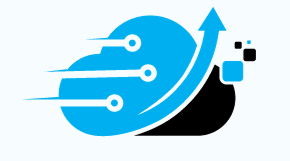Introduction
In WordPress, the REST API allows developers to extend the default routes and create custom endpoints to cater to specific requirements. This powerful feature enables seamless integration of custom functionality into WordPress websites. In this article, we will explore the process of registering custom endpoints using the register_rest_route() function.
Understanding the register_rest_route() Function
The register_rest_route() function is a crucial component of the WordPress REST API infrastructure. It allows developers to define new routes and endpoints for their plugins or themes. Let’s take a closer look at the function’s syntax and parameters:
register_rest_route( $route_namespace, $route, $args = array(), $override = false )
$route_namespace(string, required): The first URL segment after the core prefix. It should be unique to your package or plugin.$route(string, required): The base URL for the route you are adding.$args(array, optional): An array of options for the endpoint or an array of arrays for multiple methods.$override(bool, optional): If the route already exists, determines whether to override it or merge with it.
When implementing the register_rest_route() function, it is crucial to consider the proper placement of the registration code and the location of the endpoint function.
Where to Register the register_rest_route() Function
The registration code for custom endpoints can be placed in either the theme’s functions.php file or the main plugin file. Both options are valid, and the choice depends on your specific use case and development preferences.
Registering in the Theme’s functions.php File
If you prefer to keep your custom endpoints within the theme’s scope, you can place the register_rest_route() function in the theme’s functions.php file. This approach is suitable when the custom endpoints are tightly integrated with the theme’s functionality.
Registering in the Plugin’s Main File
On the other hand, if you are developing a plugin that encompasses multiple functionalities, placing the register_rest_route() function in the main plugin file is a more organized approach. This allows you to keep all the relevant code in one location, making it easier to manage and maintain.
Organizing Endpoint Functions
After registering a custom endpoint, you need to define the endpoint function that handles the request and provides the desired functionality. The register_rest_route() function only associates a URL with a callback function; it does not specify the location of the endpoint function.
To organize your endpoint functions effectively, you can store them in separate PHP files within your plugin or theme’s directory structure. For example, you can create a controllers subdirectory and place each endpoint function in its respective file. This approach promotes code modularity and improves code readability.
Best Practices for Creating Custom Endpoints
When creating custom endpoints, it is essential to follow best practices to ensure optimal performance and compatibility. Here are some guidelines to consider:
Proper Namespacing
Namespaces play a crucial role in preventing conflicts between custom routes. It is recommended to prefix your routes with a unique namespace that represents your plugin or theme. The namespace should follow the pattern of vendor/v1, where vendor represents your plugin or theme slug, and v1 denotes the version of the API. This practice ensures compatibility and avoids clashes with other plugins or themes.
Handling Arguments
By default, routes receive all arguments passed in from the request. These arguments are merged into a single set of parameters and added to the Request object. However, you can register specific arguments when defining your route. This allows you to perform sanitization and validation on the received parameters.
Permissions Callback
For secure and controlled access to your custom endpoints, it is recommended to define a permissions callback function. This function determines whether the current user has the necessary permissions to access the endpoint. By implementing this callback, you can enforce proper authorization checks and restrict unauthorized access.
Discovery and Documentation
To facilitate the discovery of your custom API and enable better integration with external applications, ensure that your custom endpoints are documented properly. This documentation should include details about the routes, parameters, expected responses, and any additional requirements or constraints. Providing accurate and comprehensive documentation enhances the usability and adoption of your custom endpoints.
Conclusion
The WordPress REST API provides a powerful mechanism for extending the default functionality of WordPress and creating custom endpoints. By utilizing the register_rest_route() function, developers can define their own routes and endpoints to integrate custom functionality seamlessly. Whether you choose to register the custom endpoints in the theme’s functions.php file or the main plugin file, organizing the endpoint functions in separate files promotes code modularity and maintainability. Following best practices such as proper namespacing, handling arguments, and providing documentation ensures secure and efficient integration of custom endpoints.
Implementing custom endpoints opens up a world of possibilities for WordPress developers, allowing them to create tailored solutions that cater to specific requirements. By leveraging the flexibility and extensibility of the WordPress REST API, developers can unlock the full potential of their WordPress websites.