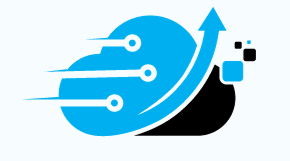Bash scripting is a powerful tool for automating tasks and managing systems. However, as scripts grow in complexity, it becomes increasingly important to make the code clean and easily understandable. One effective way to achieve this is by using comments in your Bash scripts. Comments provide human-readable explanations and annotations that can help you and other developers understand the code’s purpose and functionality. In this article, we will explore how to write effective comments in Bash scripting and best practices for using them.
Why Comments Matter in Bash Scripting
Comments play a crucial role in making your code more maintainable and understandable. They serve as documentation for your script, providing valuable insights into the code’s purpose, logic, and any complex or intricate operations. By adding comments to your scripts, you can:
- Improve Code Readability: Comments help break down the code into logical sections and explain the purpose of each section, making it easier for you and others to read and understand the script.
- Facilitate Code Maintenance: When revisiting a script after a significant period or sharing it with other developers, comments can serve as a reminder of the code’s functionality and aid in troubleshooting or modifying the script.
- Collaborate Effectively: Comments provide valuable context and explanations for other developers who may need to work with or maintain your script, promoting collaboration and reducing the learning curve.
Writing Comments in Bash
Bash comments are lines of text that are ignored by the interpreter during script execution. The most common way to write comments in Bash is by using the hash symbol (#). When the interpreter encounters a #, it ignores the rest of the line.
Single Line and Inline Bash Comments
The simplest form of a comment in Bash is the single-line comment. It starts with a # and extends until the end of the line. Here’s an example:
# This is a single-line comment in Bash
You can also include comments inline with other code by placing the # after the code. For example:
echo "Hello, World!" # This is an inline comment
Inline comments are useful for providing explanations or annotations for specific lines of code.
Multiline Comments in Bash
Unlike some programming languages, Bash doesn’t have built-in support for multiline comments. However, there are workarounds to achieve multiline comments in Bash scripts.
One approach is to use multiple single-line comments, each starting with a #. For example:
# This is the first line of a multiline comment
# This is the second line
# And here's the third line
While this method works, it may become cumbersome if you have extensive multiline comments.
Another option is to use a Here document (HereDoc) as a workaround. A HereDoc allows you to pass multiple lines of input to a command. By redirecting the HereDoc block to a non-existent command, you can effectively create a multiline comment. Here’s an example:
<< 'COMMENT'
This is a multiline comment using HereDoc.
You can write multiple lines here.
End the comment by specifying the closing label.
COMMENT
While using HereDocs for multiline comments is a clever workaround, it’s important to note that it’s not a native feature of Bash. Therefore, it’s advisable to prefer single-line comments for better code clarity and compatibility.
Best Practices for Writing Bash Comments
To ensure that your comments are effective and useful, consider the following best practices:
1. Be Clear and Concise
Comments should be clear and concise. Avoid excessive or unnecessary comments that state the obvious. Focus on explaining complex operations, algorithms, or any non-intuitive code.
2. Use Descriptive Comments
Provide meaningful context and explanations for your code. Use comments to explain the purpose of functions, variables, or any non-trivial logic. Descriptive comments enable other developers to understand your code quickly.
3. Update Comments During Code Changes
As you modify or refactor your code, make sure to update the comments accordingly. Outdated comments can mislead or confuse other developers who rely on them to understand the code.
4. Use Proper Grammar and Punctuation
While comments may not be part of the executable code, it’s essential to maintain good grammar, punctuation, and readability. Well-formatted comments enhance the professionalism and maintainability of your script.
5. Avoid Commenting Obvious Code
Avoid commenting on self-explanatory code. Focus on providing insights into code sections that may be less obvious or require additional context.
6. Comment Your Code Consistently
Establish a consistent commenting style throughout your script. Consistency helps other developers understand and navigate your code more easily.
7. Avoid Over-Commenting
While comments are crucial, avoid over-commenting your code. Too many comments can clutter your script and make it harder to read. Strike a balance between providing sufficient explanations and keeping the code clean.
8. Use Comments for Debugging
Comments can also be used for debugging purposes. Temporarily commenting out sections of code can help isolate issues and identify problematic areas.
Conclusion
Writing effective comments is an essential skill for any Bash script developer. Comments provide valuable insights into the code’s purpose, logic, and complex operations, making it easier to understand, maintain, and collaborate on scripts. By following best practices and using comments strategically, you can enhance the readability and maintainability of your Bash scripts, ultimately improving your overall development experience.