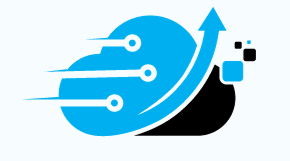As the foundation of the modern internet, the TCP/IP protocol suite plays a crucial role in facilitating communication and data exchange across computer networks. Within this suite, port numbers are used to identify specific services or applications running on devices connected to a network. Port 22, in particular, holds significance as it is associated with the Secure Shell (SSH) protocol. In this comprehensive guide, we will explore the various aspects of port 22, including its purpose, functionality, and significance in secure remote administration and file transfer.
Introduction to Port 22
In the realm of computer networking, port numbers act as gateways, allowing data packets to be directed to specific applications or services running on a device. Port 22 is well-known for its association with the Secure Shell (SSH) protocol. SSH is a cryptographic network protocol that establishes secure communication between networked devices, enabling users to remotely access and administer systems securely.
The Role of Secure Shell (SSH)
Secure Shell (SSH) is widely utilized in various operating systems, including Unix, Linux, and macOS. It provides a secure alternative for remote administration, facilitating secure logins to remote servers or devices. By utilizing encryption and authentication mechanisms, SSH establishes an encrypted connection, ensuring the confidentiality, integrity, and authenticity of the data exchanged between the client and server.
Secure Remote Administration
Port 22 serves as the designated port for secure remote administration. It allows system administrators to securely log in to remote servers or devices and perform administrative tasks. Through SSH, administrators gain access to a command-line interface or execute remote commands securely. The cryptographic handshake between the SSH client and server establishes a secure and private communication channel, safeguarding the data transmitted over the connection.
Secure File Transfer
In addition to remote administration, SSH also facilitates secure file transfer between devices. It provides a secure alternative to traditional file transfer methods, such as FTP (File Transfer Protocol), by encrypting the data being transferred. Users can securely copy files to or from remote servers using tools like Secure Copy (SCP) or Secure File Transfer Protocol (SFTP) over port 22. This ensures the confidentiality and integrity of the transferred files over unsecured networks.
Understanding TCP/IP Ports
As part of the TCP/IP protocol suite, port numbers are used to identify specific services or applications running on devices within a network. Ports are divided into three main categories: well-known ports, registered ports, and dynamic or private ports. Port 22 falls under the category of well-known ports, serving as the designated port for the SSH protocol. It allows devices to establish secure connections for remote administration and file transfer.
Modifying the Default Port
While port 22 is the default port for SSH and SFTP, it is possible to configure these services to run on different ports. Changing the default port can enhance security or accommodate specific network configurations. By modifying the SSH server configuration file, administrators can change the port number to a desired value. However, it is essential to consider security implications, update firewall rules, and communicate the port change to users and systems relying on the default port.
Port 22 and Network Security
Network security measures, such as firewalls, may block or restrict access to port 22 for security reasons. Administrators must ensure that necessary network configurations and firewall rules are in place to allow SSH connections if required. Additionally, changing the default port can provide a level of security through obscurity, making it slightly more challenging for automated bots or scripts to target the default port. However, port changes should be accompanied by other security measures for comprehensive protection.
SFTP: Secure File Transfer Protocol
SFTP, which operates over port 22, leverages the underlying SSH protocol to establish a secure and encrypted connection for file transfers. Similar to SSH, SFTP begins with the client initiating a connection with the server using the SSH protocol on port 22. The cryptographic handshake ensures that all subsequent SFTP communication remains encrypted and protected against unauthorized access or tampering. SFTP provides secure file transfer operations, command execution, and data integrity checks.
SSH and SFTP vs. FTP
SFTP and FTP (File Transfer Protocol) are both file transfer protocols, but they differ significantly in terms of security and functionality. While SFTP operates over port 22 and runs on top of the SSH protocol, FTP operates on port 21 and transfers data in plain text. SFTP offers strong authentication, encryption, and additional features like directory listing and remote file management. In contrast, FTP lacks built-in encryption and should be used cautiously, especially when transmitting sensitive or confidential information over public networks.
Conclusion
In conclusion, port 22 plays a vital role in facilitating secure remote administration and file transfer through the Secure Shell (SSH) protocol. By establishing encrypted connections and providing robust authentication mechanisms, SSH ensures the confidentiality, integrity, and authenticity of data transmitted between clients and servers. Furthermore, SFTP leverages SSH on port 22 to enable secure file transfers with additional features and data integrity checks. Understanding the significance of port 22 and its association with SSH and SFTP is crucial for network administrators and individuals seeking secure remote access and file transfer capabilities.