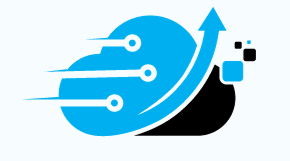WordPress is a popular content management system that offers a wide range of functions and features to help users create and manage their websites. One of the essential functions in WordPress is the is_page() function, which allows you to determine whether the current query is for an existing single page. In this comprehensive guide, we will explore the parameters, usage, and benefits of the is_page() function in WordPress.
1. Introduction to the is_page() Function
The is_page() function in WordPress is a conditional tag that allows developers to check if the current query is for an existing single page. It returns a boolean value, true or false, indicating whether the query matches the specified page. This function is incredibly useful in controlling the display of content based on the page being rendered.
2. Understanding the Parameters of is_page()
The is_page() function accepts optional parameters to specify the page to check against. These parameters can be an integer representing the page ID, a string representing the page title, a slug, a path, or an array containing a combination of these values. By providing these parameters, you can target specific pages and customize the behavior of your code accordingly.
3. How to Use the is_page() Function
To use the is_page() function, you can simply call it without any parameters to check if any page is being displayed. For example:
if (is_page()) {
// Custom code for any page
}
If you want to target a specific page, you can pass its ID, title, slug, or an array of these values as parameters to the function. Here are a few examples:
if (is_page(42)) {
// Custom code for page with ID 42
}
if (is_page('Contact')) {
// Custom code for page with the title 'Contact'
}
if (is_page('about-me')) {
// Custom code for page with the slug 'about-me'
}
if (is_page(array(42, 'Contact', 'about-me'))) {
// Custom code for multiple pages
}
4. Functions Similar to is_page()
WordPress provides several functions similar to is_page() that allow you to check the type of query being performed. These functions include is_single(), is_singular(), and more. Each function has its own specific purpose and can be used in conjunction with is_page() to create complex conditional statements based on different query types.
5. Advanced Applications of is_page()
The is_page() function can be combined with other WordPress functions and plugins to enhance its functionality. For example, you can use is_page_template() to check if a specific page template is being used. Additionally, you can create custom page templates and utilize is_page_template() to apply different styles or functionalities to specific pages.
Another advanced application of the is_page() function is checking for paginated pages. You can use the function in combination with the paged parameter to determine if the current page is part of a paginated series. This can be useful when displaying meta data or custom content only on the first page of a paginated post or page.
6. Best Practices for Using is_page()
When working with the is_page() function, it’s important to follow best practices to ensure optimal performance and maintainability of your code. Here are a few recommendations:
- Use proper indentation and formatting to improve code readability.
- Comment your code to provide explanations and make it easier for others to understand.
- Avoid using
is_page()multiple times in the same template. If you find yourself relying onis_page()extensively, consider creating separate templates to keep your code organized and maintainable. - Remember to call
wp_reset_query()after usingis_page()to reset the global variables and ensure accurate results. - Regularly update your WordPress installation, themes, and plugins to benefit from the latest features and security enhancements.
7. Troubleshooting is_page()
In certain cases, you may encounter issues with the is_page() function not returning expected results. This can happen if the function is called before the query is run or if there are conflicts with other plugins or themes. To troubleshoot such issues, you can:
- Ensure that the
is_page()function is called after the query is run or use appropriate hooks and filters. - Temporarily deactivate other plugins or switch to a default theme to identify any conflicts.
- Check for any caching mechanisms that might interfere with the query results.
- Consult the official WordPress documentation, support forums, or developer communities for further assistance.
8. The Evolution of is_page()
The is_page() function has been available in WordPress since version 1.5.0. Over time, it has undergone improvements and enhancements to provide better functionality and compatibility. It is recommended to use the latest version of WordPress to take advantage of these advancements and ensure optimal performance.
9. Enhancing is_page() with Plugins and Themes
WordPress is known for its extensive plugin and theme ecosystem that allows you to extend the functionality of the core software. There are numerous plugins and themes available that provide additional features and options related to page management and customization. These can complement the is_page() function and offer more flexibility in designing and managing your website.
10. Conclusion
The is_page() function in WordPress is a powerful tool for controlling the display of content based on the current page being rendered. By leveraging its parameters and combining it with other functions, you can create dynamic and personalized experiences for your users. Understanding the usage and best practices of the is_page() function will empower you to harness the full potential of WordPress in building and managing your websites.
Remember to regularly refer to the official WordPress documentation and seek assistance from the vibrant WordPress community to stay up-to-date with the latest developments and best practices. Happy coding with is_page()!