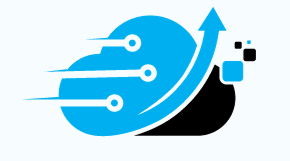Introduction
Bash is a powerful scripting language widely used in Unix-based systems, particularly Linux distributions. As a developer, you often come across scenarios where you need to compare strings to determine whether they are equal or not. String comparison involves examining the length and sequence of characters in two strings to make logical decisions in your scripts.
In this comprehensive guide, we will explore various string comparison techniques in Bash. We will discuss the different comparison operators available, provide examples of common use cases, and explain how to perform lexicographic comparisons. By the end, you will have a solid understanding of how to effectively compare strings in your Bash scripts.
Comparison Operators
When comparing strings in Bash, you have several operators at your disposal. Each operator serves a specific purpose and returns a boolean value (true or false) based on the comparison result. Let’s explore these operators in detail:
Equality Operator
The equality operator (= or ==) is used to check if two strings are equal. It returns true if the operands match. The = operator is used with the [ command, while the == operator is used with the [[ command for pattern matching.
Inequality Operator
The inequality operator (!=) is used to check if two strings are not equal. It returns true if the operands do not match.
Regex Operator
The regex operator (=~) allows you to compare a string with a regular expression pattern. It returns true if the left operand matches the extended regular expression on the right.
Greater Than Operator
The greater than operator (>) compares strings lexicographically. It returns true if the left operand is greater than the right operand in terms of alphabetical order.
Less Than Operator
The less than operator (<) compares strings lexicographically. It returns true if the right operand is greater than the left operand in terms of alphabetical order.
Empty String Operator
The -z operator is used to check if a string is empty. It returns true if the string length is zero.
Non-Empty String Operator
The -n operator is used to check if a string is not empty. It returns true if the string length is non-zero.
Examples of String Comparison
Let’s dive into some practical examples of how to compare strings in Bash using the operators discussed earlier.
Check for Equality
In most cases, you’ll want to check if two strings are equal. Here’s an example script that compares two predefined strings:
#!/bin/bash
str1="Hello"
str2="World"
if [ "$str1" = "$str2" ]; then
echo "Strings are equal."
else
echo "Strings are not equal."
fi
When you run this script, it will output “Strings are not equal.” since “Hello” and “World” are different.
Check for Inequality
To check if two strings are not equal, you can modify the previous script as follows:
#!/bin/bash
str1="Hello"
str2="World"
if [ "$str1" != "$str2" ]; then
echo "Strings are different."
else
echo "Strings are equal."
fi
Now, when you run the script, it will output “Strings are different.” since “Hello” and “World” are indeed different.
Check for Substrings
Sometimes, you may need to check if a string contains a particular substring. Here’s an example that checks if a string contains the substring “lo”:
#!/bin/bash
string="Hello, World!"
if [[ $string == *"lo"* ]]; then
echo "Substring found."
else
echo "Substring not found."
fi
In this case, the script will output “Substring found.” since “Hello, World!” contains the substring “lo”.
Check for Empty Strings
To check if a string is empty, you can use the -z operator. Here’s an example:
#!/bin/bash
string=""
if [ -z "$string" ]; then
echo "String is empty."
else
echo "String is not empty."
fi
When you run this script, it will output “String is empty.” since the variable string has no value assigned to it.
Case Statements for String Comparison
In Bash, you can also use the case statement to compare strings. Here’s an example that demonstrates this:
#!/bin/bash
string="Linuxize"
case $string in
"Linuxize")
echo "The string matches Linuxize."
;;
"Ubuntu" | "CentOS")
echo "The string matches Ubuntu or CentOS."
;;
*)
echo "The string does not match any known value."
;;
esac
When you run this script, it will output “The string matches Linuxize.” since the variable string is equal to “Linuxize”.
Lexicographic Comparison
Lexicographic comparison involves comparing strings alphabetically by comparing the characters in a string sequentially from left to right. Here’s an example that compares two strings lexicographically:
#!/bin/bash
str1="Apple"
str2="Banana"
if [[ "$str1" > "$str2" ]]; then
echo "$str1 is lexicographically greater than $str2."
elif [[ "$str1" < "$str2" ]]; then
echo "$str2 is lexicographically greater than $str1."
else
echo "Strings are equal."
fi
When you run this script, it will output “Banana is lexicographically greater than Apple.” since “Banana” comes after “Apple” in alphabetical order.
Conclusion
In Bash scripting, comparing strings is a fundamental operation. By understanding the various comparison operators available, you can effectively compare strings to make logical decisions in your scripts. In this comprehensive guide, we explored different techniques for string comparison in Bash, including checking for equality, inequality, substrings, and empty strings. We also discussed how to use case statements for string comparison and perform lexicographic comparisons. Armed with this knowledge, you can confidently compare strings in your Bash scripts and create robust and efficient solutions.
Remember to experiment with different comparison techniques and explore the wealth of possibilities that Bash offers for string manipulation. Happy scripting!
Additional Information:
- To learn more about string concatenation in Bash, check out our guide on Bash String Concatenation.
- For more Bash scripting tips and tricks, visit our Bash Scripting section.
- If you have any questions or need further assistance, feel free to leave a comment below.