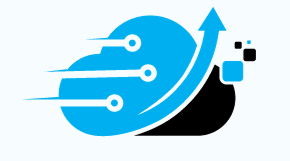JavaScript is a versatile programming language widely used for web development. One of its essential features is the ability to convert strings into numbers. The parseFloat method is a powerful tool in JavaScript that allows developers to convert string values into floating-point numbers. In this comprehensive guide, we will explore the various aspects of the parseFloat method, including its syntax, basic usage, examples, variations, and more. By the end of this article, you will have a solid understanding of how to effectively use parseFloat in your JavaScript code.
Introduction to parseFloat
What is parseFloat?
The parseFloat method in JavaScript is designed to parse a string and convert it into a floating-point number. It extracts the numeric portion from the beginning of the string and converts it to a floating-point value. This method is particularly useful when working with user input or when manipulating string representations of numbers.
Syntax of parseFloat
The syntax for parseFloat is straightforward. It takes a single parameter, which is the string that needs to be parsed and converted into a floating-point number. The format is as follows:
parseFloat(string)
Here, the string parameter represents the input string that you want to parse. It should contain a representation of a number that you want to convert to a floating-point value. The parseFloat method will attempt to extract the numeric portion from the string and convert it into a floating-point number.
Basic Usage of parseFloat
The parseFloat method is easy to use and provides great flexibility when converting strings to floating-point numbers. Let’s explore its basic usage and the various behaviors it exhibits.
Parsing a Simple Number
To begin, let’s look at a simple example of using parseFloat to convert a numeric string into a floating-point number. Suppose we have the following code:
var numString = "3.14";
var floatNumber = parseFloat(numString);
console.log(floatNumber); // Output: 3.14
In this example, we call the parseFloat method with the numString variable as the parameter. The numString variable contains the string “3.14,” which represents a numeric value. The parseFloat method parses the string and returns the floating-point number 3.14. As you can see, parseFloat successfully converts the string into a number.
Handling Non-Numeric Characters
When using parseFloat, it’s important to note how it handles non-numeric characters in the input string. Let’s consider an example:
var numString = "123abc";
var floatNumber = parseFloat(numString);
console.log(floatNumber); // Output: 123
In this example, the input string “123abc” contains non-numeric characters after the numeric value. Despite the presence of non-numeric characters, parseFloat ignores them and returns the parsed floating-point number 123. It only considers the numeric portion at the beginning of the string.
Ignoring Leading Whitespace
Another important behavior of parseFloat is its ability to ignore leading whitespace characters before parsing the numeric value. Let’s demonstrate this with an example:
var numString = " 456.78";
var floatNumber = parseFloat(numString);
console.log(floatNumber); // Output: 456.78
In this example, the input string ” 456.78″ contains leading whitespace characters before the numeric value. However, parseFloat disregards these whitespace characters and successfully converts the string to the floating-point number 456.78.
Returning NaN for Invalid Strings
If the input string passed to parseFloat does not contain a valid numeric value at the beginning, or if it cannot be converted to a number, parseFloat returns NaN (Not a Number). Let’s illustrate this with an example:
var numString = "abc123";
var floatNumber = parseFloat(numString);
console.log(floatNumber); // Output: NaN
In this example, the input string “abc123” does not represent a valid numeric value. As a result, parseFloat returns NaN, indicating that the conversion was unsuccessful.
Examples of parseFloat
To gain a deeper understanding of how parseFloat works in different scenarios, let’s explore a few more examples of its usage.
Example 1: Converting a Numeric String
Let’s start with a simple example of converting a numeric string into a floating-point number:
var result = parseFloat("100");
In this example, we pass the string value “100” to the parseFloat method. The returned value of result will be 100. This demonstrates how parseFloat converts a string into a corresponding integer value.
Example 2: Handling Whitespace
parseFloat is capable of handling whitespace characters before or after the numeric value in the string. Consider the following example:
var result = parseFloat(" 10 20 30");
In this example, we pass the string value “10 20 30” to the parseFloat method. However, the returned value will only be 10. This is because parseFloat only considers the first number in the string and ignores anything after whitespace or non-numeric characters.
Example 3: Parsing a Decimal Number
parseFloat can also handle decimal numbers effectively. Let’s see an example:
var result = parseFloat("100.33445");
In this example, we pass the string value “100.33445” to the parseFloat method. The returned value will be 100.33445, which is the exact floating-point representation of the input string.
Using parseFloat with Decimals
The parseFloat method in JavaScript can handle decimal numbers with ease. You can pass a string containing a decimal number, and the method will return the corresponding floating-point number. Let’s look at an example:
var result = parseFloat("100.33445");
In this example, we pass the string value “100.33445” to the parseFloat method. The returned value will be 100.33445, which is the exact floating-point representation of the input string. This demonstrates how parseFloat can effectively handle decimal numbers.
Rounding Decimals with toFixed
If you want to round the decimal portion of a floating-point number returned by parseFloat, you can use the toFixed method. The toFixed method allows you to specify the number of digits after the decimal point. Here’s an example:
var result = parseFloat("100.334445").toFixed(2);
In this example, we use the toFixed method with a value of 2. The input string passed to parseFloat has five digits after the decimal point, but the returned value will be rounded to two digits: 100.33. This is the result of using the toFixed method in conjunction with parseFloat.
Limitations of parseFloat with Decimals
While parseFloat can handle decimal numbers, it’s important to note that it has limitations. For instance, parseFloat does not always provide precise representations of decimal values. JavaScript uses binary floating-point arithmetic, which can lead to rounding errors. Let’s consider an example:
var result = parseFloat("0.1") + parseFloat("0.2");
console.log(result); // Output: 0.30000000000000004
In this example, we add the values of “0.1” and “0.2” using parseFloat. However, the result is not precisely 0.3 due to the inherent limitations of binary floating-point arithmetic. This is a common issue when working with decimal values in JavaScript, and it’s important to be aware of these limitations when using parseFloat.
Handling Commas with parseFloat
Like other non-numeric characters, commas are ignored by parseFloat. Only the number before the comma is considered when parsing the string. Let’s see an example:
var result = parseFloat("10,12");
In this example, we pass a string with a comma to the parseFloat method. The returned value will be 10, as parseFloat ignores anything after the comma. It’s important to note that parseFloat does not handle commas as thousands separators or decimal separators. It treats them as non-numeric characters.
Limitations of parseFloat with Commas
While parseFloat can handle commas, it’s crucial to understand its limitations. If you pass a string with multiple numbers separated by commas, parseFloat will only consider the first number and ignore the rest. Let’s consider an example:
var result = parseFloat("10, 20, 30");
In this example, we pass the string value “10, 20, 30” to the parseFloat method. However, the returned value will only be 10, as parseFloat ignores everything after the first comma. It’s important to consider this limitation when using parseFloat with strings containing commas.
parseInt vs. parseFloat
When working with numbers in JavaScript, you may come across the parseInt method, which is similar to parseFloat. Understanding the differences between parseInt and parseFloat is crucial for choosing the appropriate method for your specific needs.
Comparing parseInt and parseFloat
While both parseInt and parseFloat are used for converting strings to numbers, they have distinct differences:
- parseInt: This method is used to parse a string and convert it into an integer. It stops parsing when it encounters a non-numeric character or reaches the end of the string. The parseInt method also supports an optional second parameter called radix, which specifies the base of the numeric system to use for parsing.
- parseFloat: This method is used to parse a string and convert it into a floating-point number. It extracts the numeric portion from the string until it encounters a non-numeric character or reaches the end of the string. parseFloat does not support a radix parameter and always assumes a decimal (base 10) system.
When to Use parseInt
Use parseInt when you specifically need to extract an integer value from a string. For example, if you want to parse a string like “123” and obtain the integer value 123, parseInt is the appropriate method to use. It handles any leading whitespace characters and stops parsing when it encounters a non-numeric character.
var result = parseInt("123");
console.log(result); // Output: 123
When to Use parseFloat
Use parseFloat when you need to extract a floating-point number that may contain decimal places. parseFloat is particularly useful when dealing with decimal numbers, as it preserves the fractional part of the string.
var result = parseFloat("3.14");
console.log(result); // Output: 3.14
The History of parseFloat
The parseFloat method has been a part of JavaScript since its early days. Let’s take a brief look at the history of parseFloat and how it has evolved over time.
The Origins of parseFloat in JavaScript
The parseFloat function was introduced in the original ECMAScript specification, which defined the core features of the JavaScript language. Its purpose was to provide a simple and efficient way to convert a string representation of a number into a floating-point value.
From the beginning, parseFloat was designed to handle various scenarios, including leading whitespace, non-numeric characters, and decimal numbers. Its versatility and consistent behavior made it a popular choice among developers.
Evolution of parseFloat in JavaScript
Since its introduction, the parseFloat method has remained largely unchanged in JavaScript. It has become a fundamental part of the language and continues to be widely used in various applications.
Over the years, JavaScript has evolved, and new features and enhancements have been introduced. However, the core functionality and behavior of parseFloat have remained consistent, ensuring backward compatibility with older codebases.
parseFloat in Other Programming Languages
While parseFloat is a specific function in JavaScript, other programming languages also have similar functionality for converting strings to floating-point numbers. Let’s explore how parseFloat compares to similar functions in other languages.
Similar Functions in Other Languages
In Python, the float() function is used to convert a string or a number to a floating-point value. It behaves similarly to parseFloat in JavaScript, handling decimal numbers and ignoring non-numeric characters.
In Java, the Float.parseFloat() method is used to parse a string and convert it into a floating-point number. It is similar to parseFloat in JavaScript, handling decimal numbers and ignoring non-numeric characters.
Differences in Behavior
While the functionality of parseFloat and similar functions in other languages may be similar, there can be subtle differences in behavior due to language-specific conventions and implementations. It’s important to consult the documentation for the specific programming language you are working with to understand the nuances of their string-to-floating-point conversion functions.
Conclusion
In this comprehensive guide, we have explored the ins and outs of the parseFloat method in JavaScript. We have covered its basic usage, examples, variations, and limitations. By understanding how to effectively use parseFloat, you can confidently convert string representations of numbers into their corresponding floating-point values.
- Always consider the specific requirements of your code when choosing between parseInt and parseFloat.
- Be aware of the limitations of parseFloat when working with decimal numbers and non-numeric characters.
- Keep in mind the historical context and evolution of parseFloat in JavaScript.
- Understand how parseFloat compares to similar functions in other programming languages.
By mastering the parseFloat method, you will have a powerful tool at your disposal for handling string-to-floating-point conversions in JavaScript. Happy coding!
Summary of Key Points
- The parseFloat method in JavaScript converts a string into a floating-point number.
- It extracts the numeric portion from the string and ignores non-numeric characters.
- parseFloat handles decimals, leading whitespace, and invalid strings.
- It can be used alongside toFixed for rounding decimals.
- Be aware of the limitations of parseFloat when working with decimals and commas.
- Understand the differences between parseInt and parseFloat and choose accordingly.
Final Thoughts
The parseFloat method is a versatile tool in JavaScript for converting string representations of numbers into floating-point values. By understanding its syntax, usage, and behavior, you can leverage parseFloat to handle a wide range of scenarios in your JavaScript code. Remember to consider the limitations and nuances of parseFloat when working with different types of strings to ensure accurate and reliable conversions. With practice and experience, you will become proficient in using parseFloat and gain a deeper understanding of JavaScript’s number parsing capabilities. Keep exploring and experimenting with parseFloat to unlock its full potential in your development projects.